CDSP User Guide
CDSP: Mission & Purpose
Scientific collaborations usually span multiple groups and research data collection aspects. These collaborations can have multiple clinical sites with access to patient population and expertise in collecting the required samples, assay sites for running single gene/protein/metabolite assays to high throughput experiments such as largescale genomic sequencing, and analysts for analyzing and integrating the information generated. As data gets generated there are often complexities associated with number, type and version of files.
The ABCS collaborative data sharing platform allows easy data and file management including uploads, downloads and browsing. The built-in user and role management allow for custom fine-grained access in each project.
ABCS collaborative data sharing platform was initially developed to facilitate data management in complex systems biology collaborations for USAMRMC. The platform was eventually customized to allow deploying as independent instances.
Last Reviewed: 18 June, 2020
CILogon Information
The ABCS Collaborative Data Sharing uses CILogon which provides a standards-compliant OpenID Connect (OAuth 2.0) interface to federated authentication for cyberinfrastructure (CI). The following user attributes are provided by CILogon and used by the application.
Your CILogon user identifier is currently not used by the application.
Your name is currently not used by the application.
Your email address from the identity provider (IdP) is used to determine if an account record exists authorizing access to the application.
Last Reviewed: 01 July, 2020
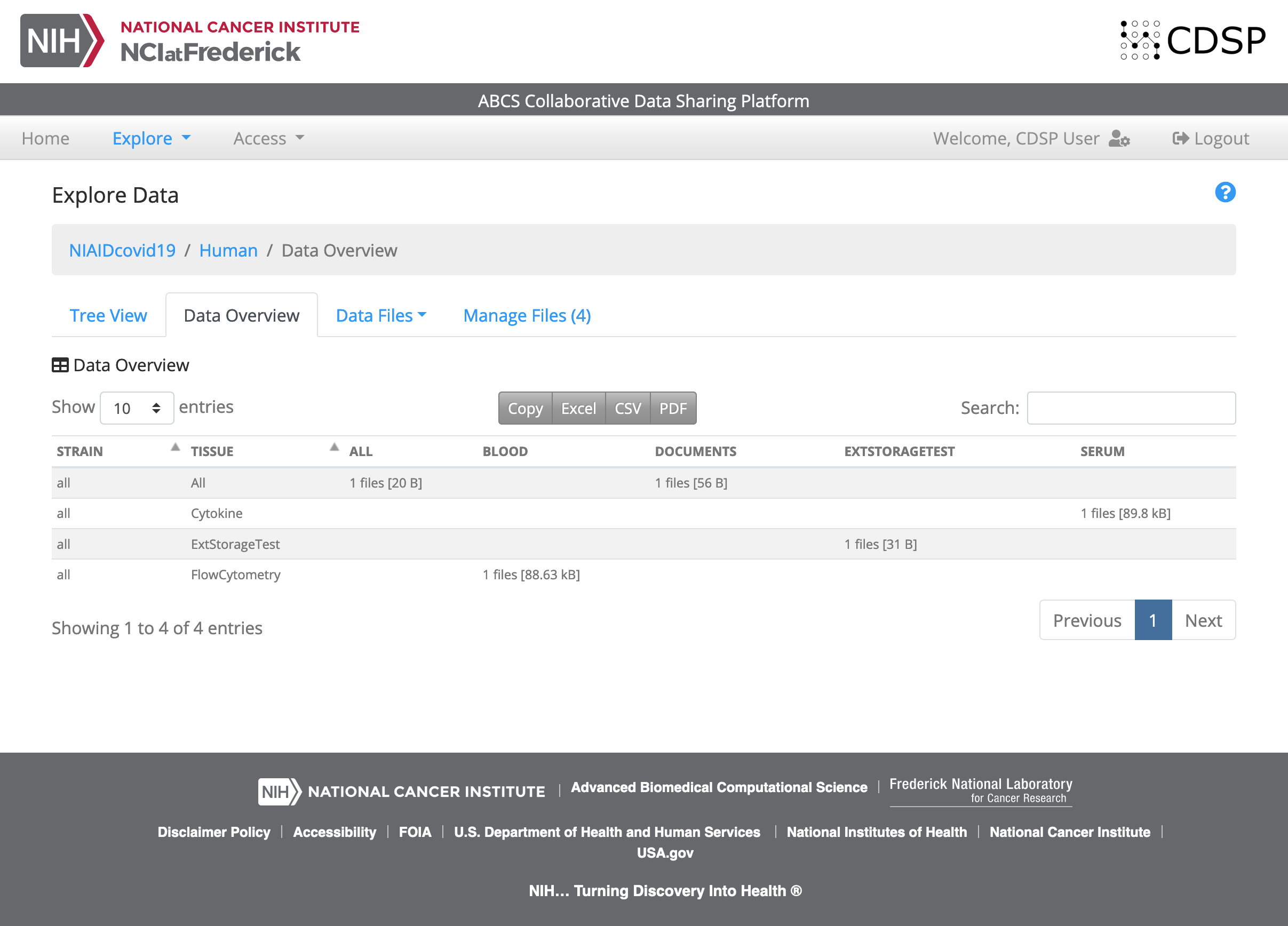
Explore Data
The Explore panel provides users with multiple options to browse through the available project-specific files and/or data sets in a selected project, as well as any publicly released project data sets. The documents and data are pulled dynamically through a database query allowing for custom interfaces for each user.
Tree View tab provides a comprehensive and dynamic branching schematic depicting project files organized by file metadata (e.g., Species, Strain, Group, Experiment, Data Type and Tissue).
Data Overview tab provides a tabular output of all available data by file counts and total size.
Data Files tab provides users with the option of a detailed file level browsing feature where metadata are displayed based on experimental categories. Users have the option to preview files which allows for visualization of the first 20 rows and all columns or the first page of a file, depending on the file type. Users can also download individual files by clicking on any of the file links.
The Manage Files tab is only available to registered users who uploaded files to the project or registered users who have been designated as managers of the files. It allows the user to manage their data through file archive and restoration features.
The PI Team Files tab is available only to the lead project principal investigator(s) (PI) and allows the PI to manage all files associated with their team/project(s).
Last Reviewed: 18 June, 2020
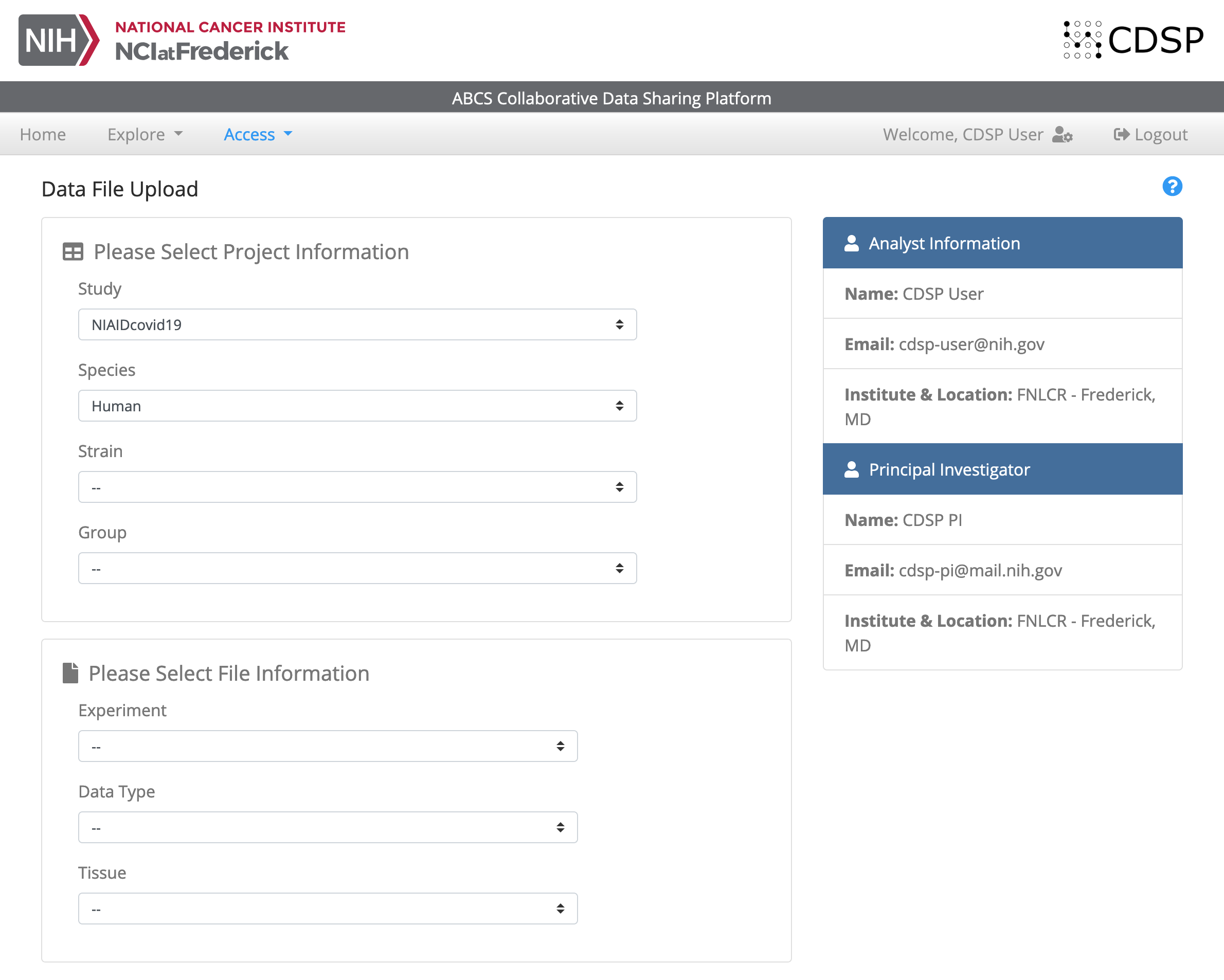
Upload Data
Only authenticated users can upload files to their authorized projects. The upload form gathers minimal information on the file metadata, which allows the CDSP to categorize, organize and provide fine-grained access control on each of the uploaded files.
Note: File upload speed is directly related to the bandwidth on the user’s network.
Last Reviewed: 18 June, 2020
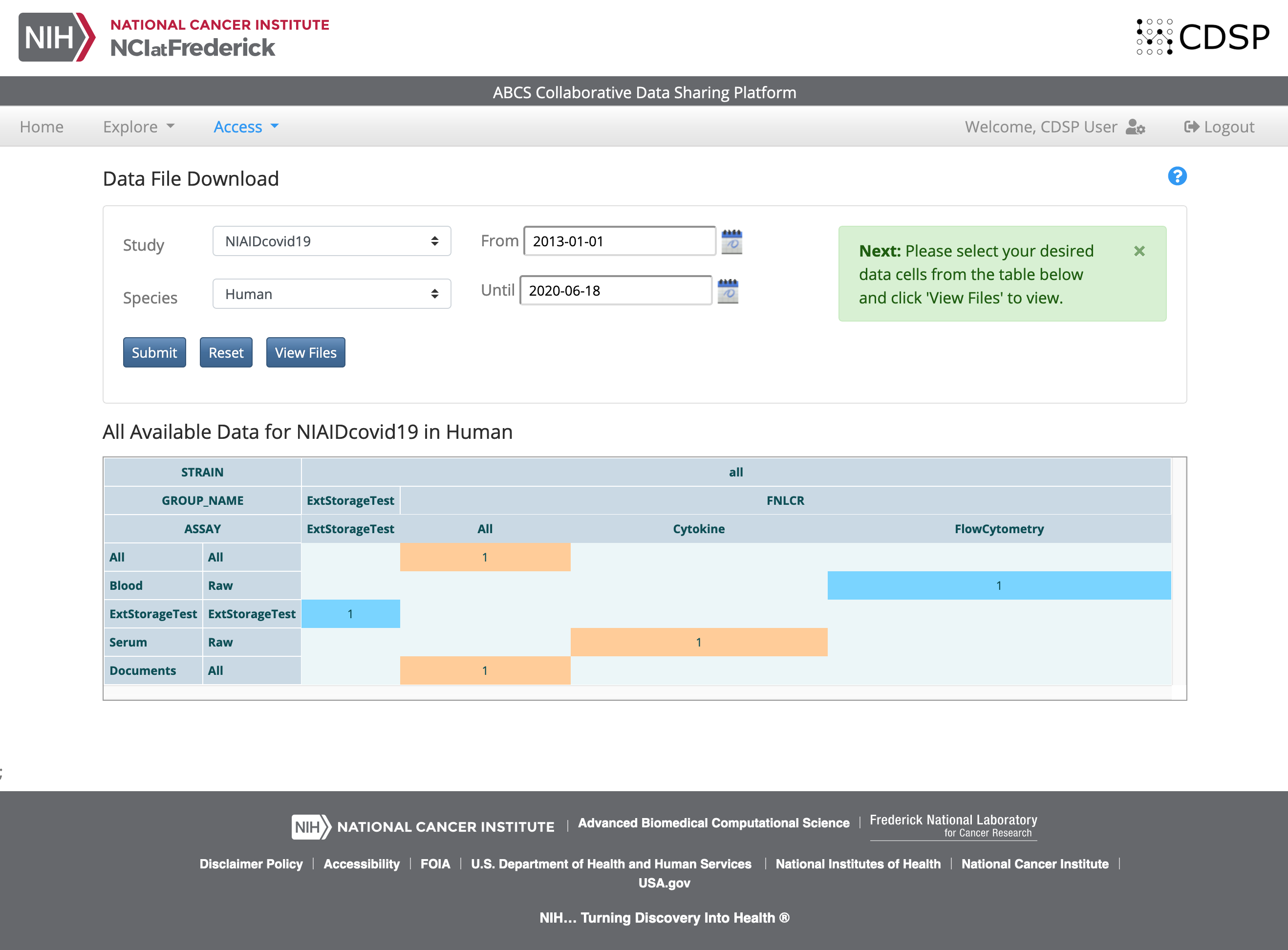
Download Data
In addition to public data sets, authenticated CDSP users have access to private project data sets based on their role within a project. As with all other CDSP features, the user interface for download was designed in a data agnostic and modular fashion where the data matrix is built dynamically for each project and user. Overall, the dropdown project select boxes, table rows, column headers, and file counts in each of the cells are generated dynamically based on the access levels of the user and the current information for the project. Unlike the Data Files tab in the Explore panel, users are able to download sets of files, rather than single files; the files are zipped for ease of accessibility. Zipping the file(s) may take time when requesting a substantial number of files or a large amount of data, as such users are sent a link via email to access the zipped file when completed.
Note: File upload speed is directly related to the bandwidth on the user’s network.
Last Reviewed: 18 June, 2020
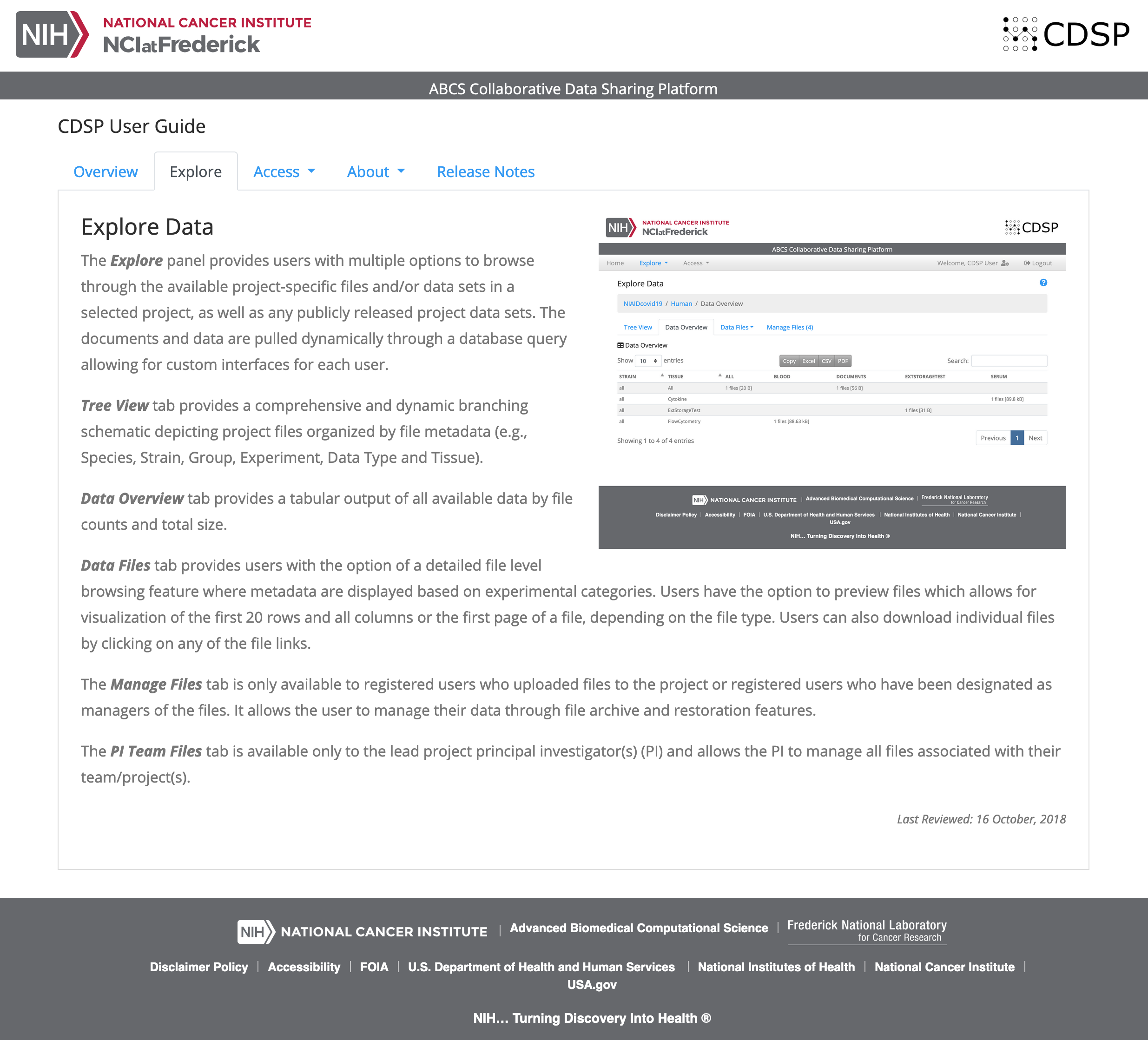
User Guide
The User Guide provides an overview of the CDSP application and a short description on each feature, along with current access controls. The guide can be accessed using the navigation menu, or by clicking on the information icon ‘?’ in the upper right corner of any page to reference the specific section of the guide associated with the page.
Note: When the information icon is selected, the User Guide will be opened in a separate tab.
Last Reviewed: 18 June, 2020
v1.5.1, August 23, 2022
Upgrade to PHP 8.1.x.
v1.5.0, August 18, 2022
Upgrade to PHP 8.1.x.
v1.1.1, March 12, 2022
Updates per AppScan vulnerability findings.
- CDSP-60 [General] : Remove bootstrap 4.4.1 library from repository
- CDSP-59 [General] : Remove keen-dashboard 0.1.1 library from repository
- CDSP-58 [General] : Remove jquery 3.5.1 library from repository
- CDSP-57 [General] : Upgrade font-awesome from 5.13.0 to 6.0.0
- CDSP-56 [General] : Upgrade jquery-ui from 1.12.1 to 1.13.1
- CDSP-55 [General] : Add HHS Vulnerability Disclosure
v1.0.9, July 16, 2021
Apply patches because of NetSparker application scan.
- CDSP-54 [General] : Upgrade d3 library from 5.7.0 to 7.0.0
- CDSP-52 [General] : Upgrade jquery library from 3.5.1 to 3.6.0
- CDSP-51 [General] : NetSparker Scan updates
v1.0.8, May 11, 2021
Upgrade Production to Oracle 19c.
- CDSP-50 [General] : Upgrade Production to Oracle 19c
v1.0.7, April 28, 2021
Minor improvements
- CDSP-47 [General] : Change AVID Dashboard links
v1.0.6, April 05, 2021
Upgrade Development to Oracle 19c.
- CDSP-49 [General] : Upgrade Development to Oracle 19c
v1.0.5, March 09, 2021
Authentication failure fix.
- CDSP-46 [Admin] : Login fails with mixed case emails
- CDSP-47 [General] : Add AVID dashboard links
- CDSP-41 [General] : Add user to validation notification email list
v1.0.4, January 08, 2021
Minor fix for upload module.
- CDSP-42 [Explorer] : Explorer Download failing in Chrome v87
- CDSP-41 [General] : Add additonal users to validation notifications
- CDSP-40 [General] : Upate new user email notification
- CDSP-39 [Upload] : Update .htaccess
- CDSP-38 [Upload] : Level 3 dropdown only select default value if 2 options
v1.0.3, October 29, 2020
Minor fix for upload module.
- CDSP-36 [Upload] : Allow for an undefined study in LevelDefs
v1.0.2, October 26, 2020
Minor backend improvements and fixes.
- CDSP-31 [Upload] : Add upload validation log to email notification
- CDSP-33 [General] : Do not allow direct access to the file repository via a URL
v1.0.1, September 18, 2020
Minor backend improvements and fixes.
- CDSP-29 [Explorer] : Line up buttons on Explore Module
- CDSP-24 [General] : Support multiple production databases
- CDSP-22 [General] : Remove alternate authentication classes
- CDSP-18 [Explore] : PHP Warning accessing array
- CDSP-17 [General] : AppMon causes apache PHP Warning
- CDSP-30 [General] : Add CILogon reference for site #02
- CDSP-25 [General] : Missing function in MailService
- CDSP-20 [General] : SQL binding variable missing
- CDSP-19 [General] : Permission issue when trying to chmod softlink
v1.0, August 10, 2020
First release of the ABCS Collaborative Data Sharing Platform (CDSP)

